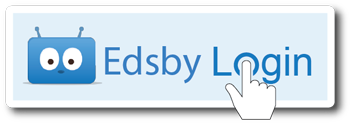- The primary form of communication between home and school will be Edsby. Both the school and your child’s teacher will use this platform.
- If you have not registered for this app, please contact the office to request an invitation be sent to you. If you have more than one child, invitations will be sent for each child and you must accept each invitation separately to access information for each child. Follow the links in the invitation email (for each child) to set up this app.
- All your child’s grades, assignments and report cards will be posted and accessible to view on Edsby providing you access to see their progress throughout the year.
- Notices from the school will also be posted in Edsby
- You can also report your child’s absence through Edsby.
- Please ensure that you have all notifications from Edsby turn “ON” so you do not miss any communications from the school.
- For each child – even if they go to different schools – you will see their teachers and classes.
There are many features in Edsby that will continue to be rolled out over time. The school will keep you up to date with the features they will be using. Please contact the school if you have any issues creating an account. Click here for more information about Edsby. Use the link below to login once your account is setup or download a Mobile App.